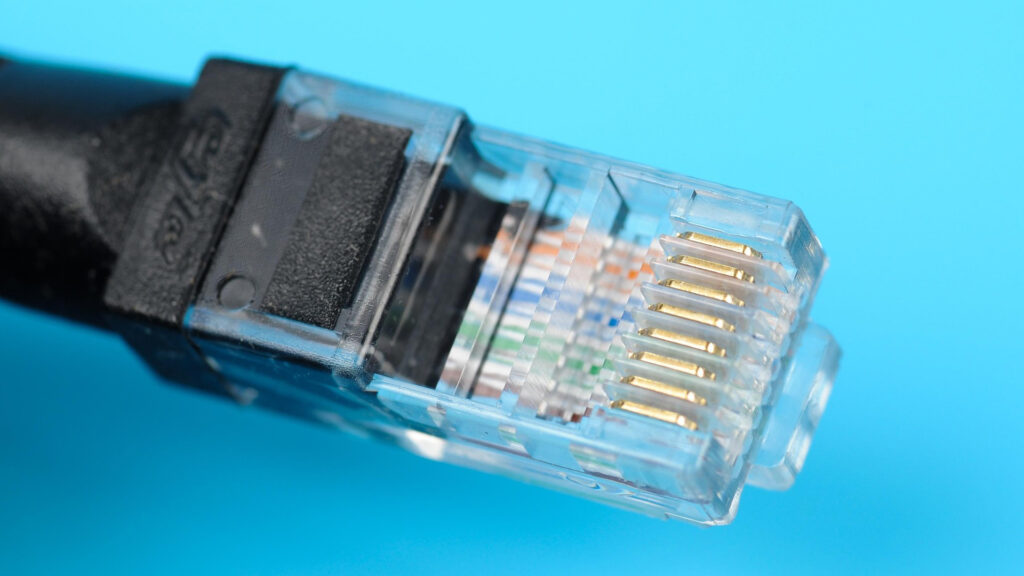Introduction
In today’s digital world, knowing your IP address is important for lots of online activities. Whether you’re fixing network issues, setting up a home server, or just curious about your internet connection, it helps to know your IP address. In this article, we’ll cover the basics of IP addresses and how to find yours right here on Huxeo.
IP Address Information
An IP address (Internet Protocol address) is a unique number for each device connected to the internet, like your computer or tablet. It helps identify your device and tells the internet where to send information. There are two main types of IP addresses: IPv4 and IPv6.
Loading Internet Service Provider information…
Your Internet Service Provider (ISP) is the company that gives you internet access.
Loading location information…
This shows where you are based on your IP address. It’s like your online address!
Loading your IPv4 Address…
IPv4 is made up of four sets of numbers separated by dots, like 192.168.1.1. It can handle about 4 billion unique addresses, but that’s not enough for all the devices out there!
Loading your IPv6 Address…
IPv6 is longer and has eight groups of numbers and letters, like 2001:0db8:85a3:0000:0000:8a2e:0370:7334. It can support way more devices, which is super important as more people go online.
Loading network type…
The network type tells you if your connection is public or private. Public means anyone can join, while private is more secure and only for you and your friends.

Conclusion
Knowing your IP address is important for managing your online presence and ensuring a smooth internet experience. Now that you understand the basics of IP addresses and how to find yours right here on Huxeo, we hope you found this information helpful. Was this article useful to you? We’d love to hear your thoughts in the comments!